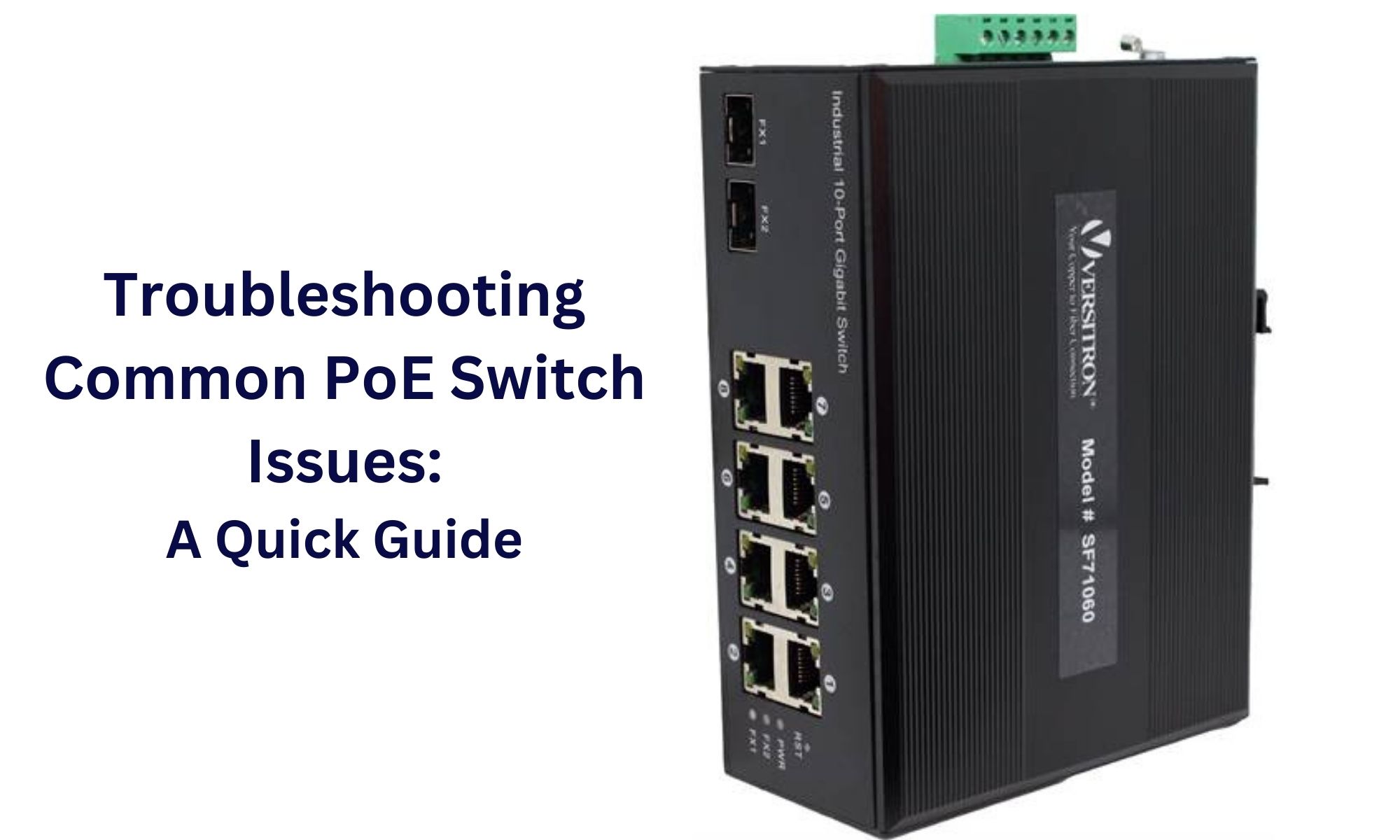
PoE Switch Hiccups? Don’t Panic! Your Quick Guide to Troubleshooting Like a Pro
Power over Ethernet (PoE) switches revolutionized network deployments, banishing tangled cables and cluttered power outlets. But even these technological marvels aren’t immune to occasional hiccups. Does your PoE switch suddenly feel like a moody teenager, throwing temper tantrums in the form of flickering lights, unresponsive devices, or power woes? Don’t reach for the reset button just yet!
This quick guide equips you with the know-how to diagnose and solve common PoE switch issues, transforming you from a frustrated user to a troubleshooting ninja. So, grab a cup of coffee, take a deep breath, and let’s dive into the world of PoE troubleshooting!
1. No Power, No Party: The most basic of concerns, yet frustrating if your devices are left blinking in the dark.
- Double-check the power source: Ensure the switch is plugged in properly and the outlet is functioning. A faulty power cord could also be the culprit.
- Verify the switch is turned on: Some switches have dedicated power buttons. If not, check the LED indicators for signs of life.
- Consult your switch’s manual: Different models might have specific power-up procedures or troubleshooting steps.
2. Device Disconnection Blues: Is your network device throwing a tantrum and refusing to cooperate?
- Test the cabling: A loose or damaged Ethernet cable can disrupt power and data flow. Swap the cable for a good one and check for physical damage.
- Confirm port configuration: Ensure the PoE port is enabled and configured for the correct PoE standard (802.3af, 802.3at, etc.) Check your switch’s interface or consult the manual.
- Is it compatible? Not all devices and PoE switches are created equal. Verify compatibility between your switch and the device having issues.
3. Power Play Problems: Is your PoE switch playing favorites with some devices, leaving others starved for power?
- Check the power budget: Each PoE switch has a limited power output. If you’ve overloaded it with power-hungry devices, some might not receive enough juice. Consider upgrading your switch or rearranging your device connections.
- Prioritize power: Some switches allow prioritizing certain ports for critical devices. This ensures they receive power even if the budget is tight. Consult your switch’s manual for configuration options.
- Investigate PoE injector issues: If you’re using PoE injectors, ensure they’re functioning properly and supplying the correct power levels.
4. LED Light Show Confusion: Don’t let the blinking lights overwhelm you! Each color and pattern conveys a specific message.
- Consult your switch’s manual: The manual will tell you what each LED indicator signifies, from normal operation to specific error codes.
- Utilize diagnostic tools: Many managed PoE switches offer built-in diagnostic tools that can pinpoint the source of the issue.
5. Firmware Fiasco: Sometimes, a simple firmware update can solve a multitude of sins.
- Check for firmware updates: Manufacturers regularly release firmware updates that fix bugs and improve performance. Visit your switch’s manufacturer’s website for the latest versions.
- Update with caution: Always back up your switch’s configuration before upgrading the firmware. Consult the update instructions for specific steps.
Ready to Be a PoE Troubleshooting Hero?
Remember, patience and a methodical approach are key to conquering PoE switch woes. If you’ve tried these tips and the issue persists, don’t hesitate to seek help from a qualified network technician or explore the vast resources available online, like Versitron’s comprehensive PoE Switch Troubleshooting Guide. And when you finally conquer that PoE puzzle, remember to bask in the glory of a smoothly functioning network and a job well done!
Bonus Tip: Consider investing in a managed PoE switch with advanced features like port monitoring, power budgeting tools, and diagnostic capabilities. These features can significantly simplify troubleshooting and network management in the long run. Browse Versitron’s extensive collection of PoE switches to find the perfect fit for your needs.
Remember, with a little know-how and the right resources, you can be a PoE troubleshooting pro in no time!


