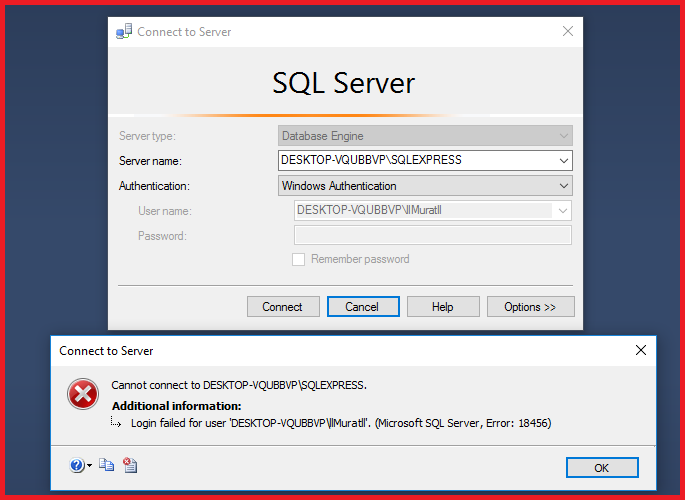
Fix SQL Server Error 18456 Without Any Errors
SQL Server Error 18456 – Best Method to Fix the Problem
Summary: We will find out the best ways for users to fix SQL Server error 18456 without any hassles. Therefore, we are going to mention both manual & automated solutions.
Also, the causes are mentioned below as well because it is very crucial for users to understand the roots of the problem. Moreover, when we proceed further, we also need to understand the meaning of this error. So, let’s begin.
To protect the information, the software does not display the cause of the error to users. However, users can check for the log data for the events that can help them find the causes of such errors.
Critical Causes of SQL Server Error 18456
Incorrect Login Credentials: This is the most common cause for users facing this 18456 error. That’s why users need to make sure their credentials are correct without any mistakes.
Disabled or Locked Out Account: There are chances that the users’ login account might be disabled. This happens due to multiple failed login attempts. Thus, users need to be aware of this fact as well.
Server Authentication Mode: Users often mismatch their connection type with the authentication type. Most often, users choose, Windows authentication & then try to connect with the SQL Server authentication. Hence, face this 18456 error.
Mismatched Case Sensitivity: Users must be aware that SQL Server logins are case-sensitive. Make sure that the username & password match with the sensitivity of the login.
SQL Server Service Stopped: Without the SQL Server service stopped, users can not run the SQL Server. Make sure to start the services in the settings.
Network Issues: Issues with the firewall settings, DNS resolution, & network problems can cause connectivity issues for the server.
Permissions Issues: There are chances that users might need the necessary permissions to connect to the server. Make sure to check for users’ permissions in the SQL Server.
Step-by-Step Tutorial by Automated Method – Stage #1
The first includes the repair of damaged files of the SQL server database without any hassles. For this task, we can say that the best solution available is the SysTools Most Trusted SQL Recovery Tool available. This utility is popular across the globe & even IT experts, MS SQL MVPs recommend this software.
The first phase includes the repair of damaged files followed by manual operations.
Step-1. Launch the Automated Tool in the system to begin.
Step-2. Add the MDF Files by Clicking on the Open button.
Step-3. Select the Quick & Advance Scan modes to continue.
Step-4. Enter the Destination Location and Select Data items.
Step-5. Hit the Export or Save button to fix SQL Server error 18456.
Note: Select the “Run as Administrator” option while launching it to avoid any permission issues that might interrupt the entire operation.
The software comes with plenty of features. However, we are only going to mention the most helpful ones here. Apart from them, there are plenty of other features that help users to customize their operations.
-
Two Scan modes: Quick & Advance Scan.
-
Three Export Modes:
-
SQL Server
-
CSV Files
-
SQL Script Files
-
-
Auto Detect SQL Server Version
-
Repair All the Data Objects
-
Recover Deleted Objects as Well
-
Supports Windows Latest OS Versions
-
Compatible with Latest & Old SQL Versions
Fix SQL Server Error 18456 with SSMS Solution – Stage #2
Now, that we have repaired the damaged SQL Server files, it is time for us to simply move ahead & fix the problem that is not related to the corruption issues at all.
Step 1. Launch SSMS >> Right-click on SQL Server and click the Properties option.
Step 2. In the General tab >> Check if “Enforce Password Expiration” is enabled or not.
Step 3. Look Out for the Status Tab >> “Login is locked out” will be disabled if an account is not locked.
Step 4. Finally, Checkout for the Authentication mode & make the necessary changes.
The Final Say
After learning the best ways to fix SQL Server error 18456 problems, now, we are at the end of this article. Now users are well of the entire operation without any hassles. Both solutions play a very significant role in solving the problems of users. The right tool, technique & mindset can help users fix such issues without hassle.


