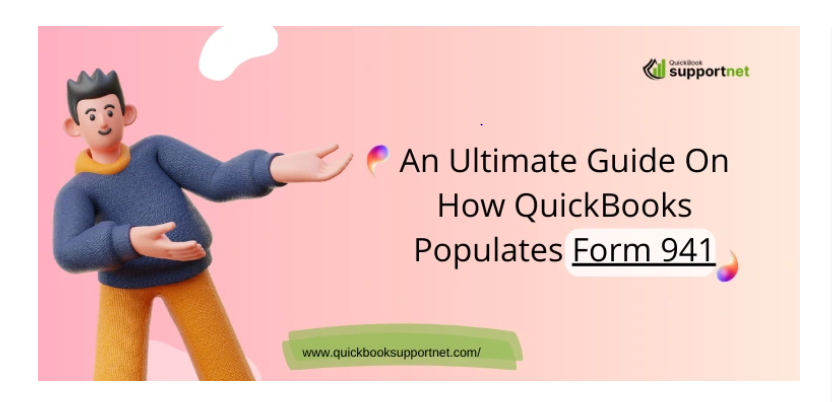
QuickBooks Form 941: Troubleshooting Guide
QuickBooks, a robust accounting software, provides a streamlined approach to managing various financial aspects of a business. For businesses with employees, Form 941 is a crucial document used to report quarterly federal tax returns. In this guide, we will explore how QuickBooks populates Form 941, troubleshoot common issues, and provide a step-by-step guide on preparing Form 941 in QuickBooks Desktop.
How QuickBooks Populates Form 941:
QuickBooks form 941 by automating the retrieval of essential payroll data. The software seamlessly integrates with payroll information, accurately calculating federal income tax, Social Security tax, and Medicare tax. This automated process minimizes errors, streamlining the preparation of Form 941 and ensuring compliance with quarterly federal tax reporting requirements.
Automatic Data Entry:
-
QuickBooks automates the process of populating Form 941 by seamlessly integrating with payroll data. The software automatically gathers essential information, such as employee wages, tax withholdings, and other payroll-related details.
Accurate Calculation of Taxes:
-
QuickBooks ensures accurate calculations of federal income tax, Social Security tax, and Medicare tax based on the information entered into the system. This eliminates manual errors and reduces the risk of compliance issues.
Troubleshooting Form 941 in QuickBooks Desktop Payroll:
Troubleshooting Form 941 in QuickBooks Desktop Payroll involves reviewing payroll setup, checking transaction accuracy, and utilizing payroll reports. By meticulously examining data, users can identify and rectify discrepancies, ensuring the accurate preparation of Form 941 for seamless compliance with quarterly federal tax reporting obligations.
Reviewing Payroll Setup:
-
In case of discrepancies or errors in Form 941, start by reviewing your payroll setup in QuickBooks Desktop. Ensure that employee information, tax rates, and other payroll settings are configured accurately.
Checking Payroll Transactions:
-
Verify that all payroll transactions are recorded correctly in QuickBooks. Any discrepancies in hours worked, wages, or tax withholdings can impact the accuracy of Form 941.
Running Payroll Reports:
-
Utilize QuickBooks payroll reports to cross-verify data. Running reports such as the Payroll Detail Review or Payroll Summary can help identify any anomalies in the payroll data that may affect Form 941.
How to Prepare Form 941 in QuickBooks Desktop:
Preparing Form 941 in QuickBooks Desktop is straightforward. Access the Payroll Tax Center, select the desired quarter, and review the details. QuickBooks simplifies the process, offering an intuitive interface for users to confirm and ensure accurate information alignment before submitting the form, ensuring compliance with federal tax reporting requirements.
Accessing Payroll Tax Center:
-
QuickBooks Desktop provides a dedicated Payroll Tax Center where users can access and prepare Form 941. Navigate to this center to initiate the form preparation process.
Selecting the Correct Quarter:
-
Specify the quarter for which you are preparing Form 941. QuickBooks Desktop allows users to select the relevant reporting period, ensuring accurate and timely submission.
Reviewing Form 941 Details:
-
QuickBooks provides a user-friendly interface to review and confirm the details populated on Form 941. Take the time to ensure all information is accurate and matches your payroll records.
Form 941 Error – QuickBooks:
Common Form 941 Errors:
-
QuickBooks users may encounter errors while preparing Form 941. These could include miscalculations, data entry errors, or discrepancies in tax withholdings. Identify common errors and their solutions for a smooth filing process.
Seeking Support from QuickBooks:
-
If encountering persistent errors, users can reach out to QuickBooks support for assistance. The support team can provide guidance on troubleshooting specific issues related to Form 941.
Conclusion:
QuickBooks streamlines the process of populating and preparing Form 941, offering businesses an efficient way to fulfill their federal tax reporting requirements. By understanding how QuickBooks automates data entry and troubleshooting common issues, users can ensure accurate and compliant reporting. Regular reviews of payroll data, attention to detail, and utilizing available support resources contribute to a seamless experience in preparing Form 941 using QuickBooks Desktop.
If someone is still experiencing difficulty fixing that problem, they may give our QuickBooks Form 941 team a call at +1-855-603-0490. Our friendly staff will make sure that they provide you with quick technical assistance.


